 Stayntouch PMS
Stayntouch PMS How to Resend a Confirmation Email
If confirmation emails are enabled for your property under Settings > Hotel & Staff > Stationery > Confirmations/Cancellations, you can resend a confirmation email by retrieving a reservation and opening the stay card for that reservation. On the bottom right of the stay card, you'll see the CONFIRMATION button. Click this to resend a confirmation email. Upon doing so, a RESERVATION CONFIRMATION window will appear. Any emails associated with the stay card will display, and an email can be sent at this point.
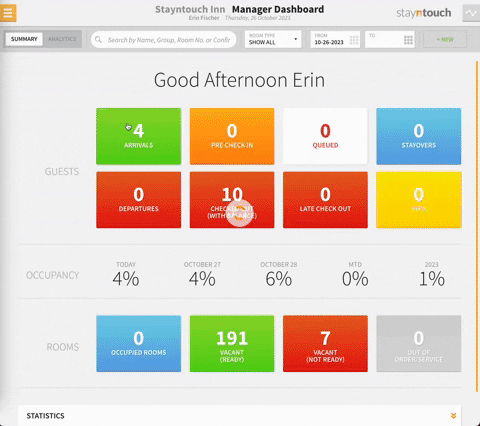
Should more than one recipient be required, you can add an additional email from the BOOKER EMAIL field under ADDITIONAL DETAILS. Once entered, select the CONFIRMATION button again, and you will see both emails listed. You can select one, both, or neither.
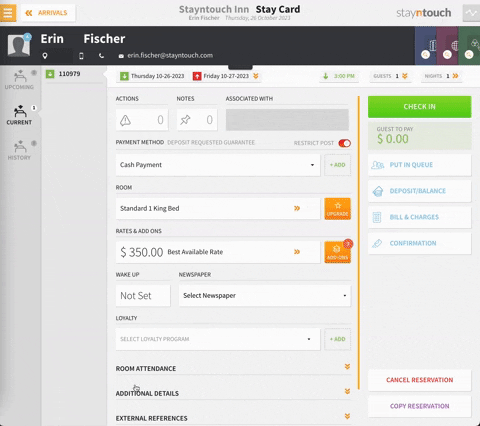
The above article describes how to resend a confirmation email. For more information, see this video or contact Customer Support.
