 Stayntouch PMS
Stayntouch PMS How to Add a Credit Card to a Stay Card
To add a credit card to a stay card in Stayntouch PMS, pull up a reservation and access the stay card. Once on the stay card, any saved credit cards will appear by clicking into the PAYMENT METHOD section. In the example below, you'll notice there is not a credit card yet attached to this reservation.
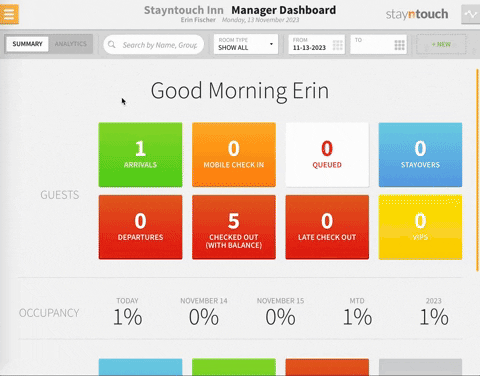
To add a new credit card, simply select the +ADD button within the PAYMENT METHOD section. Upon doing so, a NEW PAYMENT METHOD window will appear, where you can select a PAYMENT TYPE. In this case, we will select Credit Card.
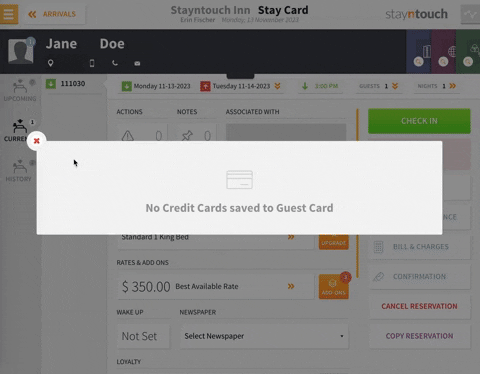
You will then be prompted to enter your credit card details, including CARD TYPE, CARD NUMBER, EXPIRES (MONTH/YEAR), NAME ON CARD, and CCV. You can either enter the information manually on the key board or swipe/insert the credit card if you have a device attached. The NAME ON CARD and CCV are not required to save the credit card, and the CARD TYPE will be defaulted by the system based on the number.
Once you have entered that information, your information will then appear as follows. If you select the Add to Guest Card button, it will save the token of this credit card into the guest card to be reused on future reservations if the guest desires. Simply select the green ADD button to save the credit card details to the stay card. Once saved to the stay card, we can again then click into PAYMENT METHOD and see any associated credit cards. In this case, the one we just entered.
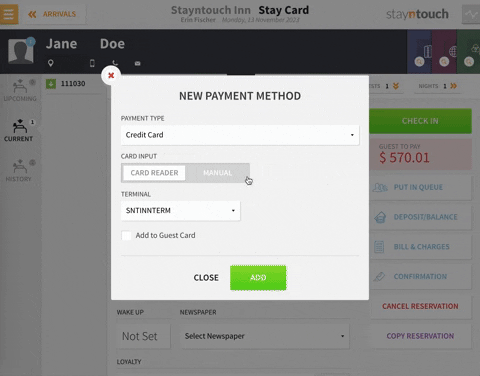
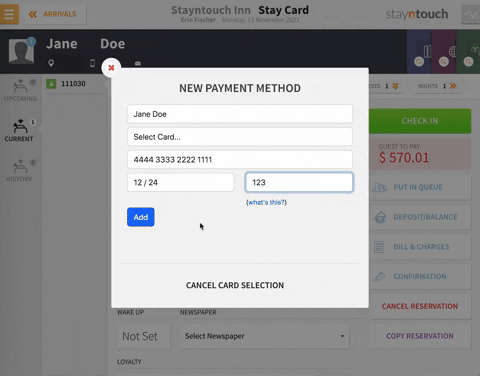
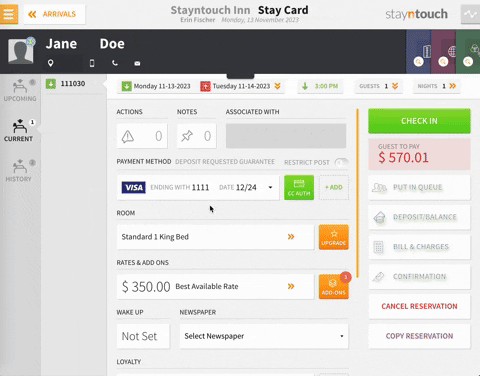
CREDIT CARD AUTHORIZATION
You can authorize a credit card attached to a reservation by clicking the CC AUTH button from the PAYMENT METHOD section of the stay card, entering an ADDITIONAL AMOUNT to authorize, and clicking AUTHORIZE. If you have received an authorization code (from the bank or a standalone terminal), it is also possible to select VOICE AUTH. If successful, you will receive a “CC authorization completed” message, and you can view the authorization details on the CREDIT CARD AUTHORIZATION screen. Please note, VOICE AUTH only applies to certain payment gateways.
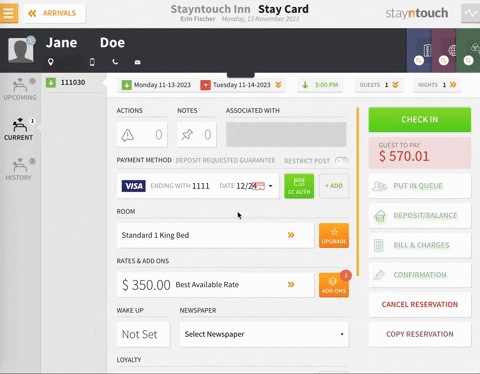
To keep authorizations on more than one credit card, you will need to add the credit cards to different bills as illustrated below. When adding different credit cards to the same bill, the previous authorization is reversed, and the new credit card is authorized. It is the same as changing the payment method.
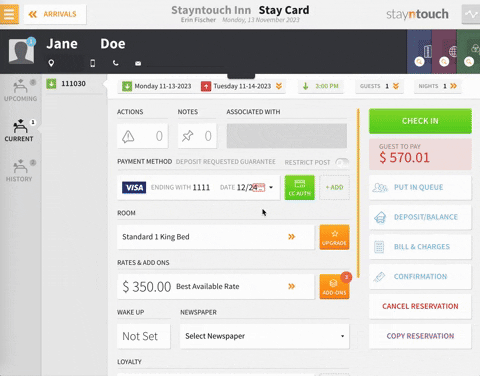
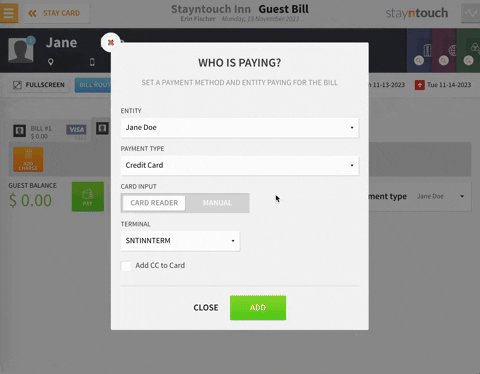
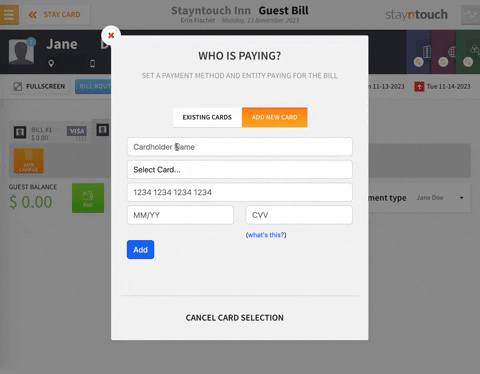
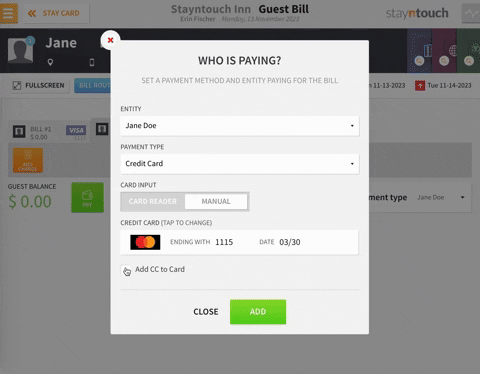
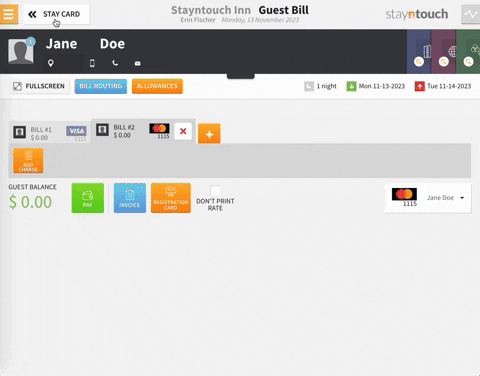
The article above describes how to add a credit card to a stay card. For more information, see this video or contact Customer Support.
