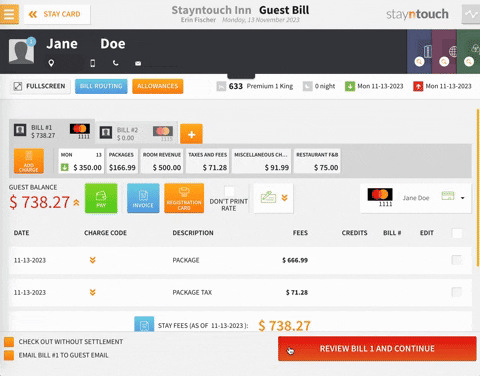Applies to:  Stayntouch PMS
Stayntouch PMS
 Stayntouch PMS
Stayntouch PMS Check Out With Open Balance
Guests can be checked out with an open balance/without settlement as long as the user has a user role assigned that has the Allow checkout without settlement permission assigned from Settings > Hotel & Staff > Permissions.
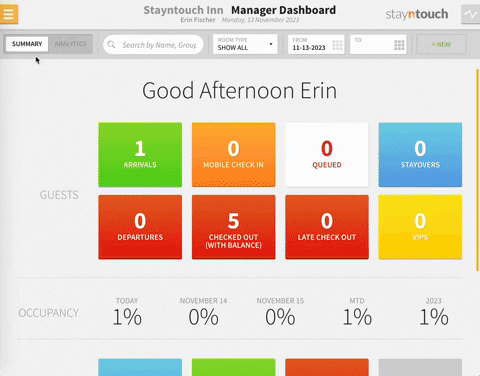
Upon confirming that you have the Allow checkout without settlement permission assigned, navigate to the DEPARTURES tile on the Dashboard, pull up a departing guest with an open balance, and follow the steps below to check out with an open GUEST BALANCE.
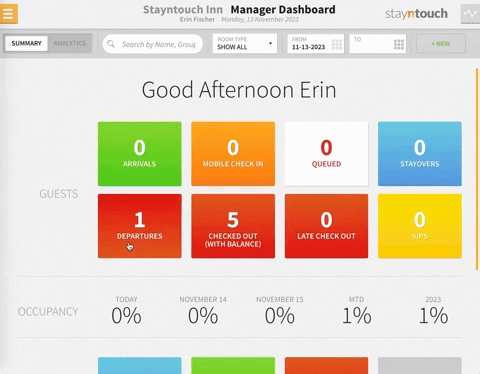
1. Select the CHECK OUT button on the stay card.
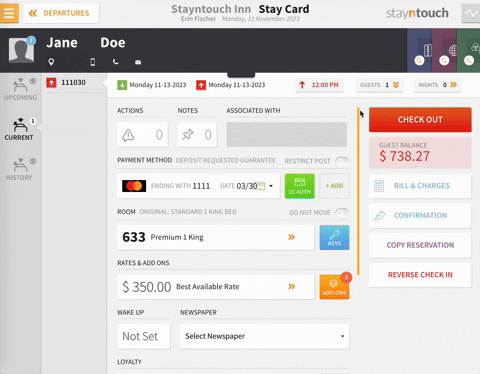
2. Select the CHECK OUT WITHOUT SETTLEMENT checkbox.
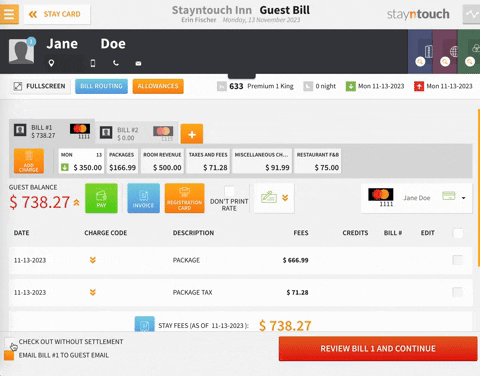
3. Finally, select the REVIEW BILL AND COMPLETE CHECK-OUT button. All reservations checked out with a balance remaining will appear on the Dashboard within the CHECKED OUT (WITH BALANCE) section.