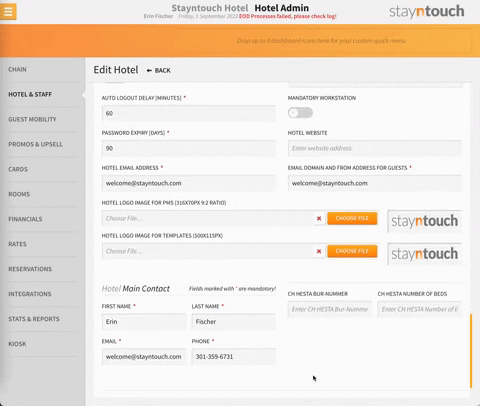Stayntouch PMS
Stayntouch PMS Hotel Details
To enter information for your hotel, navigate to Settings > Hotel & Staff > Hotel Details. Once there, you will be able to provide all of the necessary information for your hotel.
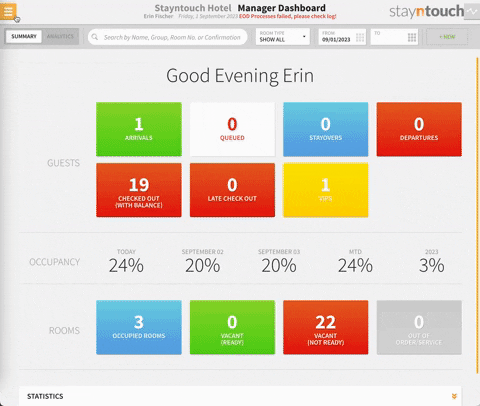
HOTEL NAME AND LOCATION
From the Hotel Name and Location section, you will enter your hotel NAME, STREET, CITY, COUNTRY, and ALTERNATE NAME (if applicable).
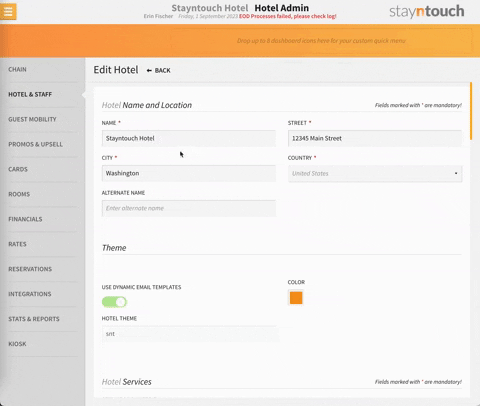
THEME
In the Theme section, you'll see that the toggle for USE DYNAMIC EMAIL TEMPLATES has either been enabled or disabled. Please note, this must be enabled by a Stayntouch administrator. Dynamic email templates give you the flexibility to configure text and color options for each of your hotel's email templates all from one place. Please note, dynamic email templates apply to Stayntouch Guest Mobility.For more information about dynamic email templates, see this article or contact Customer Support.
You can also select a hotel COLOR (for customization purposes), and if Stayntouch Guest Mobility and/or Stayntouch Guest Kiosk have been enabled for your hotel, your HOTEL THEME will display here.
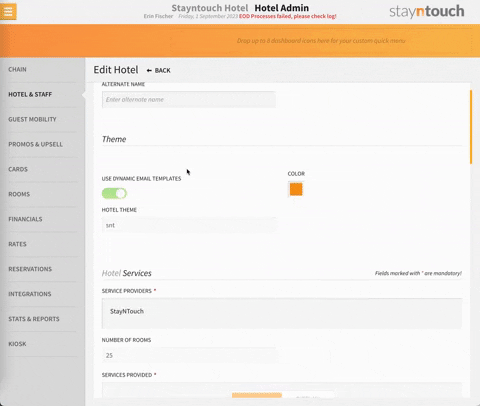
HOTEL SERVICES
The information in Hotel Services is already pre-configured by the corporate administration team based on what has been contracted by the property, so you will not need to change anything here.
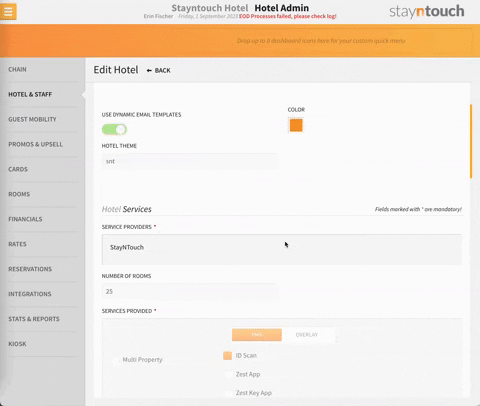
HOTEL DETAILS
In the Hotel Details section, you will be asked to provide a host of information. You are not required to enter information for all of these fields. Only the starred (*) items are required. These fields are as follows:
- HOTEL CODE*: This is a code created by you with the Stayntouch Implementations Team to represent your hotel.
- PHONE*
- STATE
- ZIP CODE
- TAX ID
- SWIFT CODE: This is an international bank code that identifies particular banks worldwide.
- PMS REGISTRATION, which asks for selection of one of the following:
- Require Signature at Check-In: This makes signature mandatory at check-in.
- Require Signature at Check-Out: This makes signature mandatory at check-out.
- No Signature Required: No signature is required at check-in or check-out.
- SMS CHECK-IN SERVICE: Not applicable; custom parameter for a specific site.
- CHECK-IN TIME
- CHECK-OUT TIME
- HOTEL CHAIN*: This is the chain of which your hotel is a member.
- HOTEL BRAND: This is your hotel's brand.
- HOTEL TIME ZONE*: This is the time zone that will show up in Stayntouch PMS and under which your hotel falls.
- HOTEL DATE FORMAT*: This is the date that will show up in Stayntouch PMS and under which your hotel falls.
- HOTEL CURRENCY*: This is the currency accepted at your hotel.
- ENABLE INVOICE NUMBER SEQUENCE (can be toggled ON or OFF): Only available to specific properties.
- PROPERTY CURRENCY FORMAT: This is how currency is written/formatted at your hotel (i.e., 1,222,00; 1,222.00; 1.222; or 1,222).
- AUTO LOGOUT DELAY [MINUTES]*: You will be logged out automatically after the time specified here.
- MANDATORY WORKSTATION (can be toggled ON or OFF): This makes use of Stayntouch Guest Kiosk Workstation mandatory for check-in/check-out.
- PASSWORD EXPIRY [DAYS]*: Passwords will expire after the number of days specified here.
- HOTEL WEBSITE: This is the website for your hotel.
- HOTEL EMAIL ADDRESS*: This is the main point of contact email for your hotel.
- EMAIL DOMAIN AND FROM ADDRESS FOR GUESTS*: This is the email address guests will see on emails from your hotel.
- HOTEL LOGO IMAGE FOR PMS (316 x 70px 9:2 RATIO): This is the image seen on the Stayntouch PMS dashboard in the top right corner of the screen.
- HOTEL LOGO IMAGE FOR TEMPLATES (500 x 115px): This is the image guests will see on Stayntouch Guest Mobility templates.
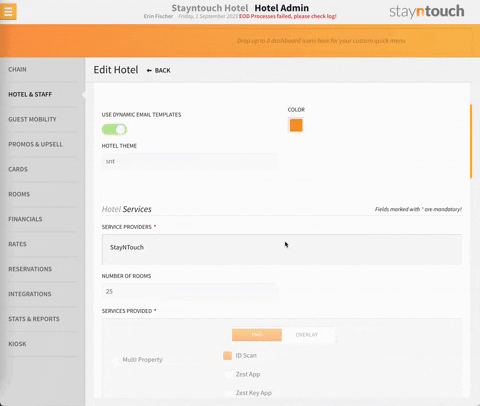
HOTEL MAIN CONTACT
The last section is Hotel Main Contact, where you will be required to provide the following details for your main point of contact:
- FIRST NAME
- LAST NAME
- PHONE