Applies to:  Stayntouch PMS
Stayntouch PMS
 Stayntouch PMS
Stayntouch PMS Helpful Preparation Tips for Stayntouch PMS Front Office
GETTING STARTED
Stayntouch PMS streamlines the check-in/check-out process for greater guest engagement. Benefits of Front Office include:
- Mobility to step out from behind the front desk
- Truly connect with guests upon their arrival
- Increase revenue by enhancing guest stays with upsell offers
- Simple process, eliminates need for lengthy system training
Virtual Front Desk is everywhere with Wi-Fi (onsite or offsite):
- Public areas: Hotel entrance, entire lobby, F&B venue, etc.
- Designate conference/special event attendees and VIP check-in areas (excellent perk to offer to groups)
Simple, Easy Check-In:
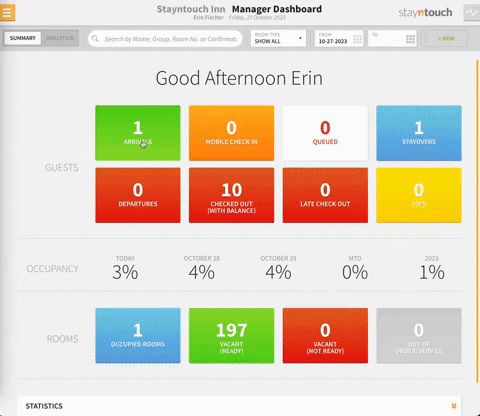
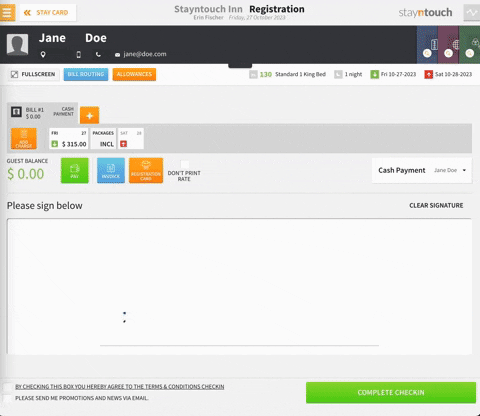
Quick Check-Out:
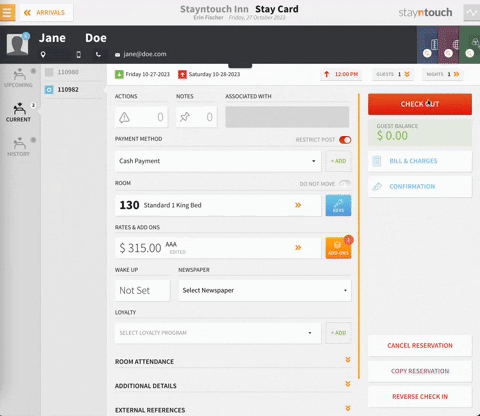
PREPARATION FOR POST-LAUNCH SUCCESS
Incorporate into Front Office procedures:
- Add/verify guest email address and mobile number at check-in
- Determine pricing for room upgrades, early check-in, and late check-out
- Plan where to store and charge devices when not in use
- Designate Stayntouch PMS champions at the manager and staff levels
Prepare guest service agents for shift in how/where they work:
- Have agents spend time in the lobby interacting with guests (increases their comfort level)
- Create incentives for guest engagement and room upsell
- Communicate upsell options available and pricing
- Set department and individual expectations for Stayntouch PMS use
DAILY BEST PRACTICES
- Have pre-arrival process in place
- Only items that are marked with a red asterisk are mandatory
- Handle special requests, room preferences, and alerts in advance
- Determine when/where to set up additional check-in locations
Make Stayntouch PMS usage possible:
- Schedule a Stayntouch PMS agent in the lobby for each shift
- Dedicate set times per shift/week for each agent to use Stayntouch PMS
- Set targets for Stayntouch PMS check-ins, check-outs, and upsell
- Ensure access to Stayntouch PMS devices
- Charge devices when not in use
