 Stayntouch PMS
Stayntouch PMS Late Check-Out Upsells
At hotels using Stayntouch Guest Mobility, Late Check-out Upsells are a great way to increase revenue. The late check-out offer can be included in the check-out email sent to guests on the morning of their departure. Automation helps monetize this common request, without occupying front desk resources. The late check-out option will only be offered when there is room availability and the late check-out upsell charge gets posted to the guest bill.
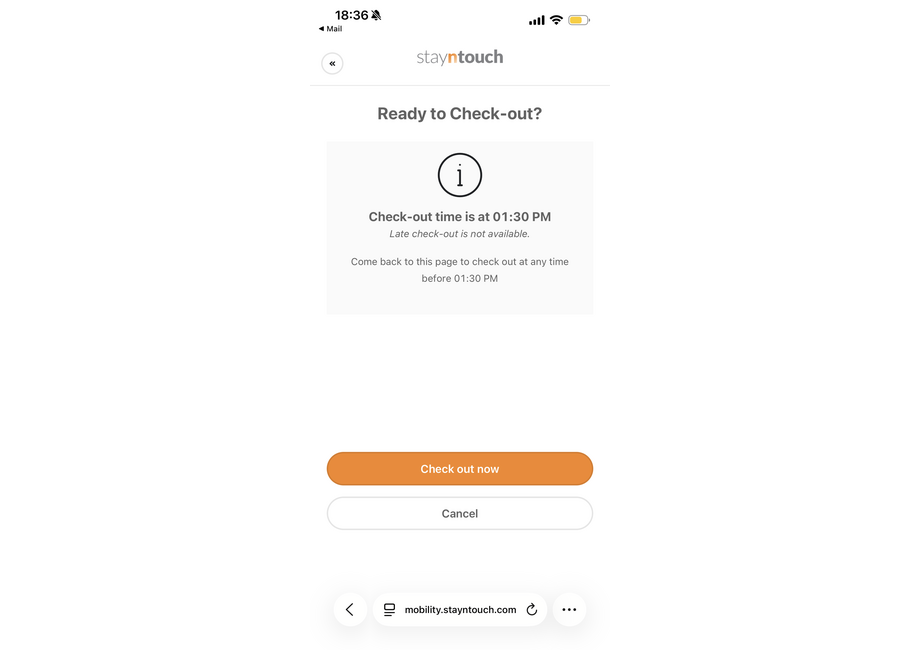
MANAGING LATE CHECK-OUT PURCHASES
Even though the process is automated, key staff members will still need to know who has purchased it and the late check-out time that was selected. There are several ways to identify this information to help manage the logistics.
QUICK LINK TO LIST VIEW
On the dashboard, click on the late check-out link to see a list of guests who opted for a late check-out along with the late check-out time and room number.


On the stay card, late check-out time appears above the check-out button and also as a note on the stay card.

In the property management system, the late check-out time purchased via Stayntouch Guest Mobility check-out email is noted in the comments field.

LATE CHECK OUT ALERT FOR STAFF
Selected staff members in housekeeping and the front office can receive real-time email notifications with guest name, room number, and late check-out time.
A Stayntouch PMS user with Hotel Admin rights can add a staff member's email address to receive this alert.
To enable:
- Settings > Guest Mobility > Check-Out
- On the Guest Check-out Setup page, enter the staff member's email address in the EMAIL ACCOUNT TO RECEIVE LATE CHECK-OUT ALERT ONLY box.
HOW TO START USING STAYNTOUCH GUEST MOBILITY CHECK-OUT FEATURE
If your hotel is not already using Stayntouch Guest Mobility check-in and check-out and would like to, please contact Customer Support. We will help you get started and create the custom Stayntouch Guest Mobility templates that are needed.
