Stayntouch IBE
Release Notes (v3.3.0)
Effective: 30 October 2025
What's New
Enhanced Security: Smart Bot Protection
Stayntouch IBE now protects your inventory from bot bookings with invisible reCAPTCHA on the check-out page. It verifies guests silently in the background, and only prompts a visible challenge (like image selection) if suspicious activity is detected. Real guests enjoy seamless booking while bots are blocked.

Branded Inclusions: Visual Consistency
Inclusion labels (such as "Breakfast Included" or "Parking Included") now display in your property's brand colors instead of generic defaults. The branded colors draw more attention to these value-added amenities, helping guests better understand what's included and encouraging them to explore these details.
Availability View:

Cart View:
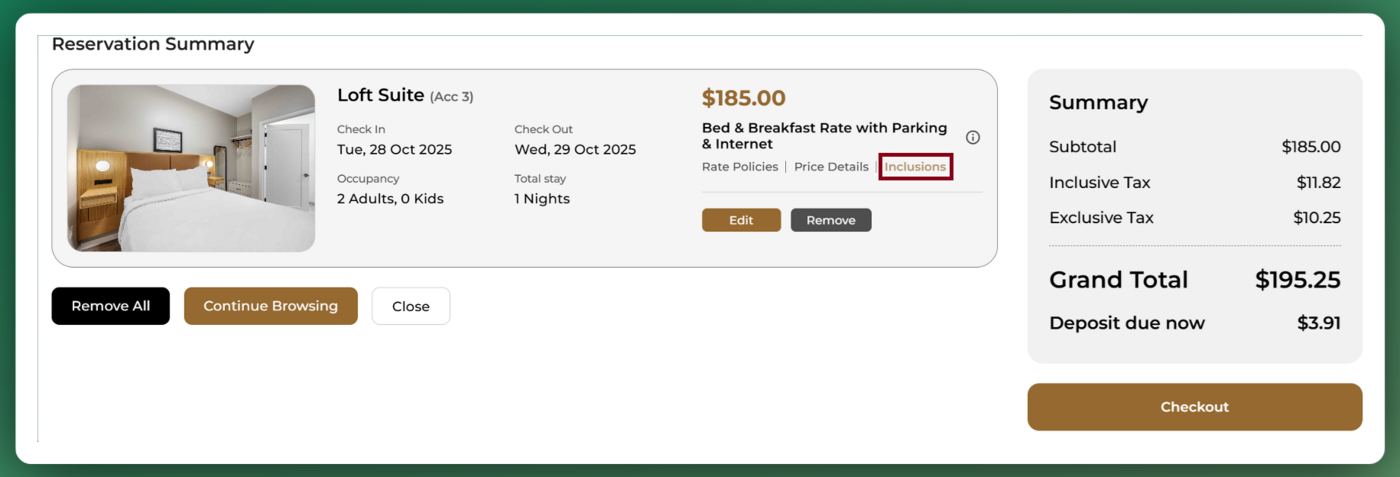
Coming Soon: Extras – Boost Revenue With Add-On Sales
Unlock a new revenue stream! Starting soon, guests will be able to purchase add-ons (we call them "Extras") directly during the online booking process. Think airport transfers, spa packages, early check-in, late check-out, champagne packages, pet fees, and more. All captured at the point of booking when guests are most engaged.
What You Need to Do Before Launch
To ensure a smooth rollout and maximize your revenue opportunity, please complete the following steps by November 15, 2025:
1. Flag Your Add-Ons As "Online": In Stayntouch PMS, review your existing add-ons and flag any that should be available for online purchase. This is a simple update in the PMS for each add-on you want to sell in the IBE.
Note: When an add-on is part of a rate (like breakfast in a B&B rate), use that same add-on in your IBE rate configuration. Flag it as Online if you want to sell it separately in the IBE. This allows the system to recognize when it's already included and prevents duplicate offerings for a better guest experience.

2. Upload High-Quality Images: Upload a clear, professional image (300 × 300 pixels) for each add-on. Great visuals sell. Guests are much more likely to purchase extras with appealing images. We'll provide default images, but custom photos perform better.
3. Share Online Add-Ons Between Rates: When applicable, if an add-on is already included in certain rates (like breakfast in a B&B rate), make sure to share that add-on configuration between the rate and the online extras. This prevents duplicate offerings: guests won't be shown an extra that's already part of their booking, creating a better experience.
Tax Configuration: Taxes are fully supported now. Tax Rules and Service Fees will be supported in Q1 2026.
Activation Timeline: Complete your setup by November 15, 2025. We'll announce the exact release date closer to launch, and then you can contact Customer Support to activate extras for your property. You can complete your setup as early as today.
Hot Tip: Maximize Your Extra Revenue
Price strategically and showcase value. Popular extras like early check-in, late check-out, and airport transfers consistently drive ancillary revenue. Use descriptive, sales-focused descriptions. Specificity sells. Instead of "Romance Package," try "Champagne & Chocolate Welcome Package." Properties with 4-6 well-curated extras and professional images see high conversion rates.
Don't Forget: Your Add-On Images Need Attention
As promised in our September announcement, add-on images are now activated for all properties. Default images are live, but they won't sell as well as property-specific photos. It's easy and fast to upload custom images (300 × 300 pixels) in your PMS via Settings > Rates > Add-Ons. Better images = more add-on revenue.
