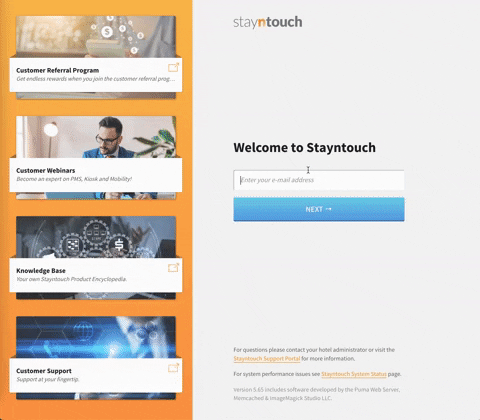Stayntouch PMS
Stayntouch PMS Change to Stayntouch PMS Login Screen
Starting with the deployment of Release v5.59 of Stayntouch PMS (from January 12-18, 2023), the Stayntouch PMS login screen will be changing in order to provide additional security. Going forward, when you log into Stayntouch PMS via https://app.us1.stayntouch.com/, https://app.us2.stayntouch.com/, https://app.eu1.stayntouch.com/ you will first be prompted to enter your login email address and then click NEXT, as per the screenshot below.

Once you have entered your login email address, your email address will be pre-populated on the next screen, which will then prompt you to enter your password, as per the screenshot below.

You can then sign into Stayntouch PMS as per usual. You can view the full login process in the GIF below.