 Stayntouch PMS
Stayntouch PMS How to Select a Rate/Room Type for Reservation Creation
To select a rate or a room type for a reservation, begin by selecting the +NEW button on the main dashboard, which will direct you to the Reservations screen.
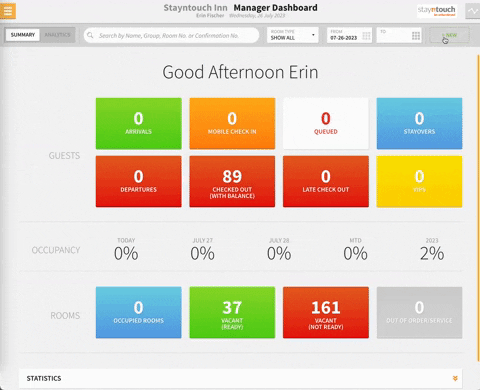
If you select the ROOM TYPES(S) dropdown menu, you can select a specific room type, and you can update the number of adults, children, infants, and rooms for this reservation. You can even add additional room types to the reservation.
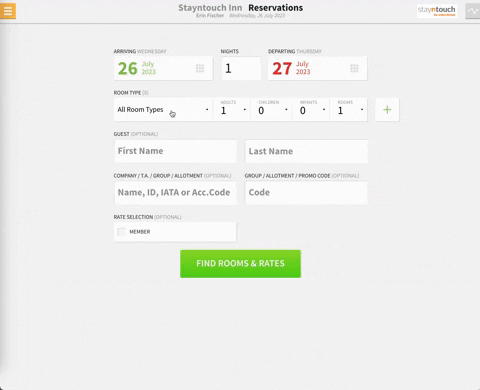
If you then select FIND ROOMS & RATES, you'll be directed to the Rooms & Rates screen. Depending on your property setup, you may begin with the RATE or ROOM TYPE view as indicated below. In our example, the RATE view is displayed, and if you select the dropdown chevron arrows, you'll see the rate for that particular room type as well as the total cost of stay including any taxes or add-ons.
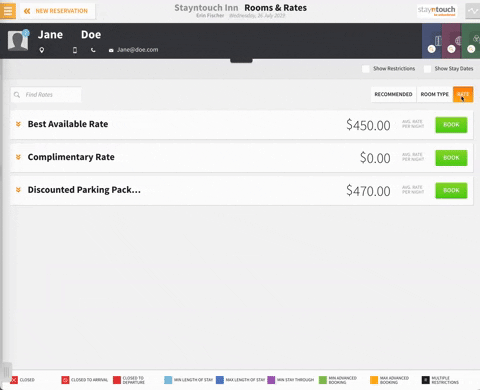
If you toggle to the ROOM TYPE view, you'll see the same information displayed slightly differently by room type then by rate. Because we only selected one room type on the Reservations screen, we only see the Premium 1 King listed here.
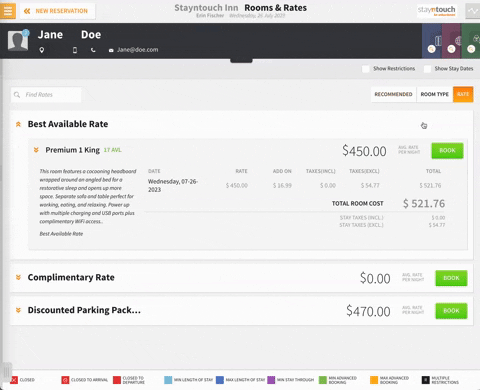
If you go back the the Reservations screen and select All Room Types, and again select FIND ROOMS & RATES, you will see all room types listed in both the RATE and ROOM TYPE views.
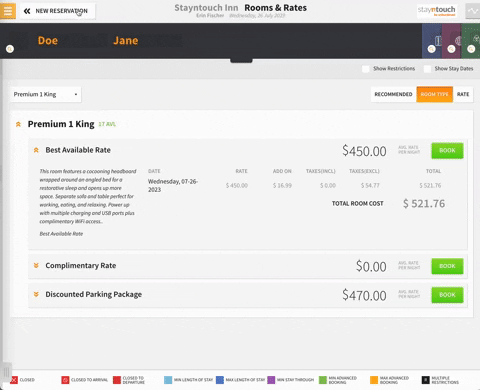
If you don't see availability in your property, it could be that the rates are closed or restrictions are in place, and you can review this by selecting Show Restrictions (or Show Closed Rates if available) at the top right of the screen.
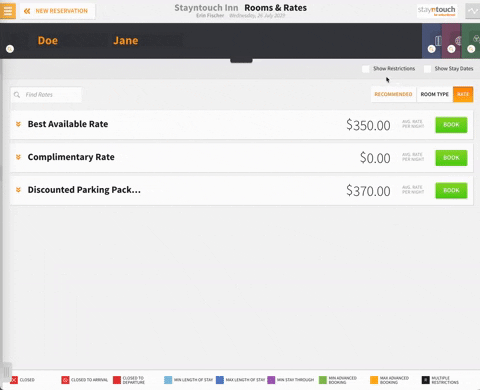
Should you wish to see availability by room type, you can also do so by selecting the timeline on the top right corner of the screen (accessible from most screens) and then selecting the dropdown chevron arrows next to AVAILABLE ROOMS. Upon selecting a particular room type for a particular day, you'll be directed to the Reservations screen once again with that particular room type indicated.
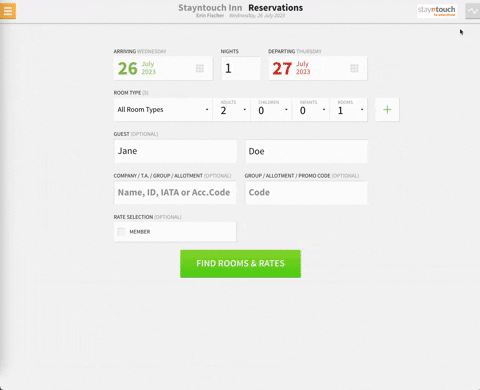
The above article illustrates how select a rate or a room type for a reservation. For more information, you can view this video or contact Customer Support.
