 Stayntouch PMS
Stayntouch PMS Housekeeping Reports
Much of the required housekeeping reporting within Stayntouch PMS can be done from Housekeeping > Room Status. Here, you'll see a list of all of the rooms in your property along with the current housekeeping status. You'll also see indicators for the following:
- Arrivals, departures, and in house guests along with the arrival and departure times
- Number of adults, children and infants associated with the reservation
- Avatar indicating that the room is occupied
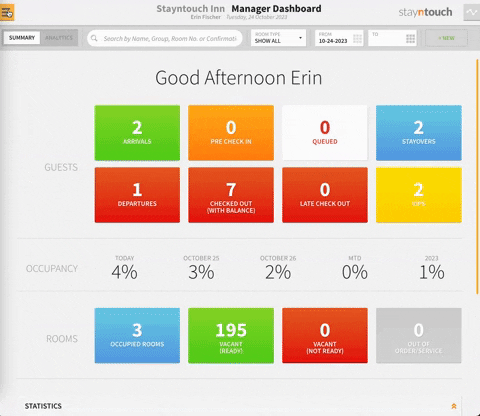
This list can be printed out, and can include just the ROOM information and also the TASK information if required. By selecting the blue print button, this information will be generated as a PDF and can be sent to a local printer.
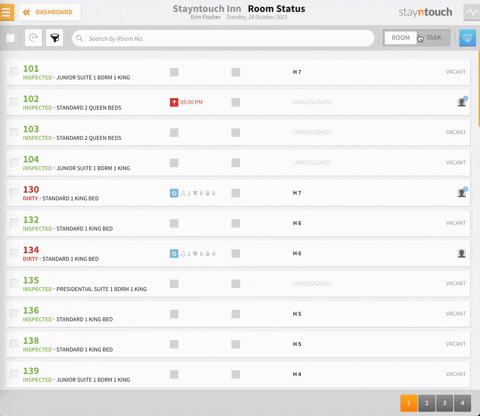
Navigating to the filter icon on the left side of the Room Status page, you can further filter criteria to report, such as selecting a WORK TYPE (in this example, we'll select Turndown) and clicking APPLY. This will generate a turndown report, which you can print.
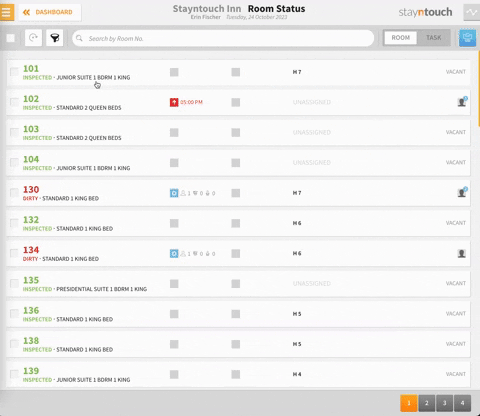
If you click on the filter icon again, you can click the CLEAR button and now look at your EMPLOYEE list and select All Employees or a specific employee to see their task list for the day.
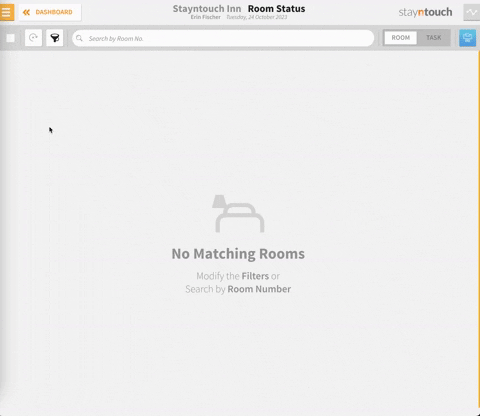
As an employee, you can select a record and review the particular task that needs to be done for that room, update the status, as well as review information, such as the guest that is in that particular room. In this case, we'll change the status from Dirty to Inspected.
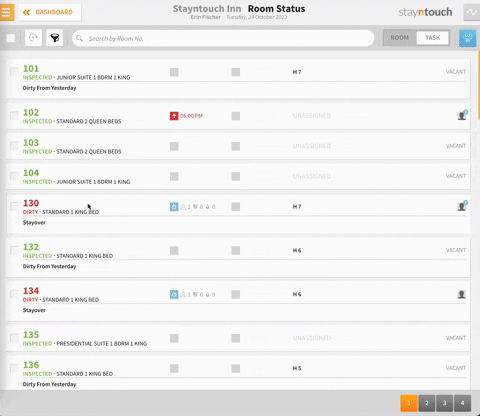
Moving back to the filter icon on the Room Status page, you can select the CLEAR button again, and on the right side of the screen, you can choose specific floors or multiple floors. Similarly, you can also choose an individual ROOM TYPE as well as specific HOUSEKEEPING STATUS or RESERVATION STATUS options to review, which include the following:
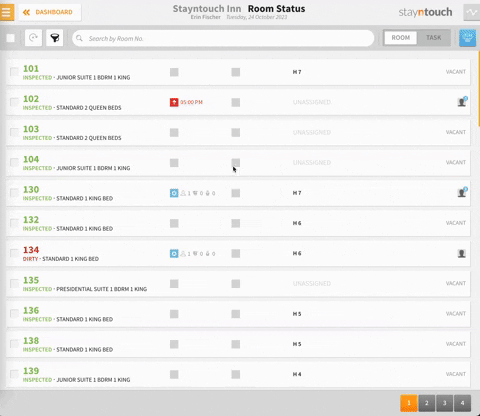
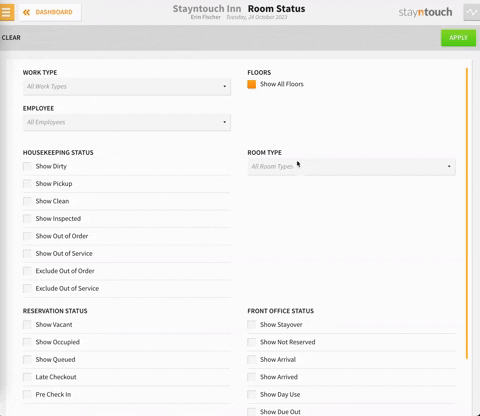
HOUSEKEEPING STATUS:
- Show Dirty
- Show Pickup
- Show Clean
- Show Inspected
- Show Out of Order
- Show Out of Service
RESERVATION STATUS:
- Show Vacant
- Show Occupied
- Show Queued
- Late Check-Out
- Pre-Check-In
For reporting, you can also navigate to Reports > New Report and run specific housekeeping reports. Some useful housekeeping reports include the following:
- Rooms OOO/OOS Report
- Rooms Queued Report
- Vacant Rooms Report
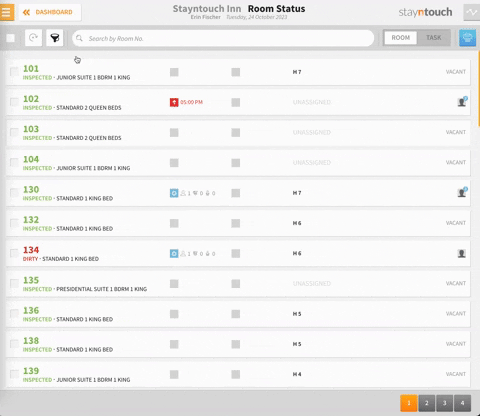
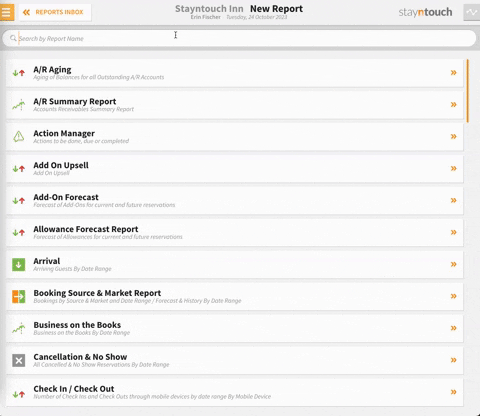
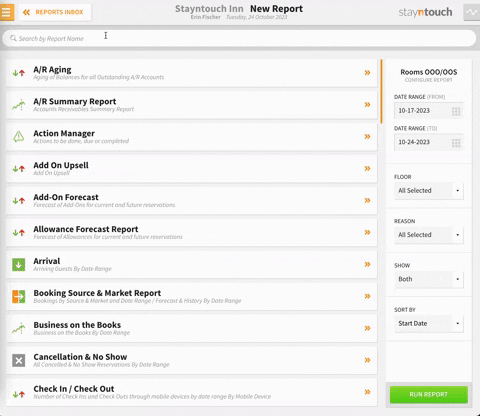
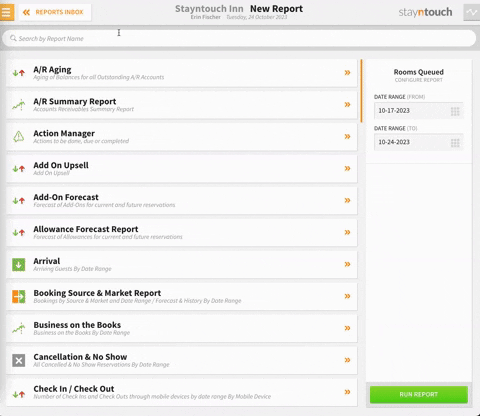
Upon generating these reports, if you select the blue GO TO INBOX button, you'll be directed to the Reports Inbox, where you can review these reports and see the data contained therein.
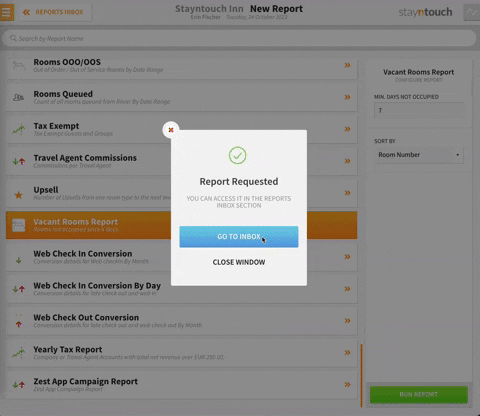
The above article illustrates how to run housekeeping reports in Stayntouch PMS. For more information, view this video or contact Customer Support.
