 Stayntouch PMS
Stayntouch PMS Manager Dashboard
The Manager Dashboard is a dynamic screen that shows us the current operational status for your property.
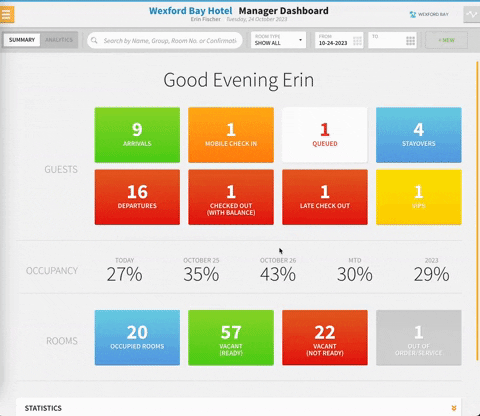
The ARRIVALS tile on the Manager Dashboard shows a list of all the arrivals that are pending for the day.
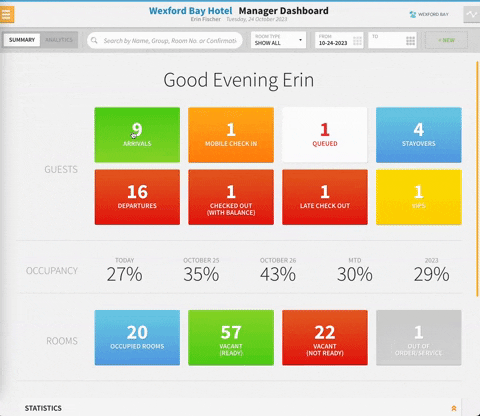
The MOBILE CHECK IN tile shows any guests who have pre-checked in or pre-registered for arrival for today or tomorrow depending on the settings activated at your hotel.
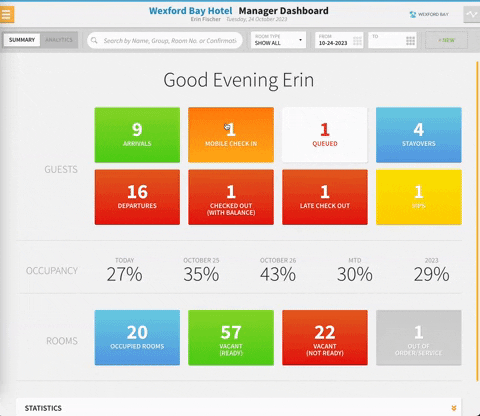
The QUEUED tile shows guests who are waiting for their room to be ready and how long they've been waiting for that room.
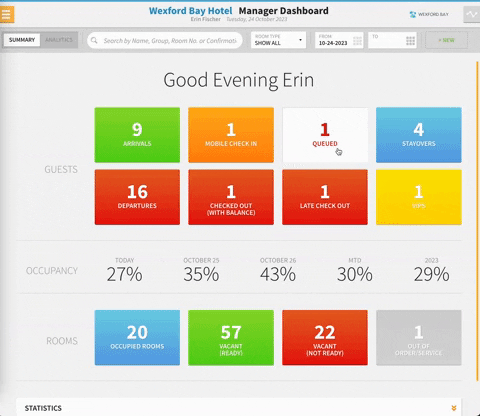
The STAYOVERS tile shows guests who are in house and not departing today.
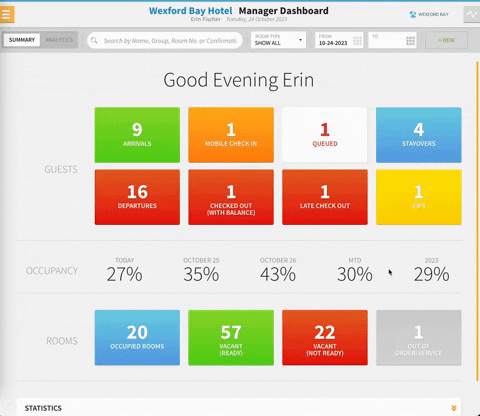
The DEPARTURES tile shows guests who are due out for check-out today.
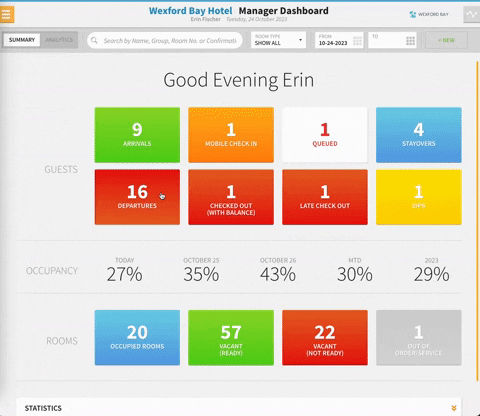
The CHECKED OUT (WITH OPEN BALANCE) tile shows guest who have been checked out of their room but still have an open folio for settlement.
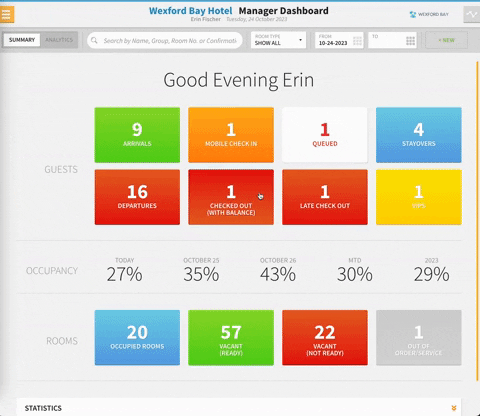
The LATE CHECK OUT tile shows any guests who have purchased a late check-out.
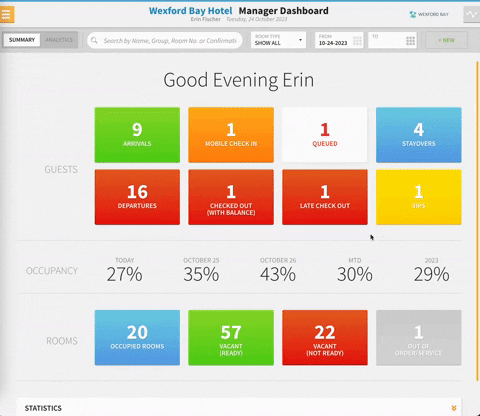
The VIPS tile shows arriving, in house, or due out VIP guests.
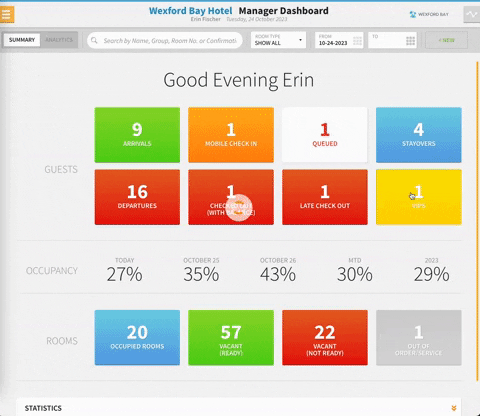
Further down on the Manager Dashboard, you can view OCCUPANCY statistics for today, tomorrow, and the following day, as well as month to date (MTD) and year to date (YTD).
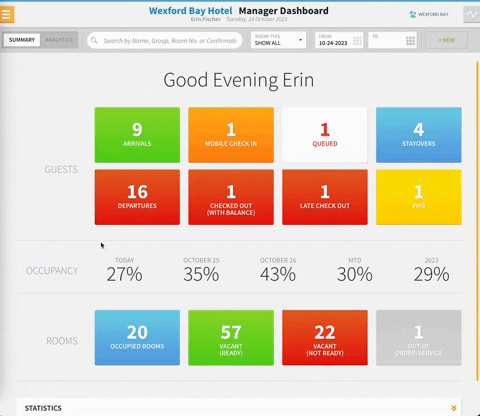
ROOMS statistics (or housekeeping statistics) are displayed by OCCUPIED ROOMS, VACANT (READY), VACANT (NOT READY), and OUT OF ORDER/SERVICE. These statistics can also be printed if required.
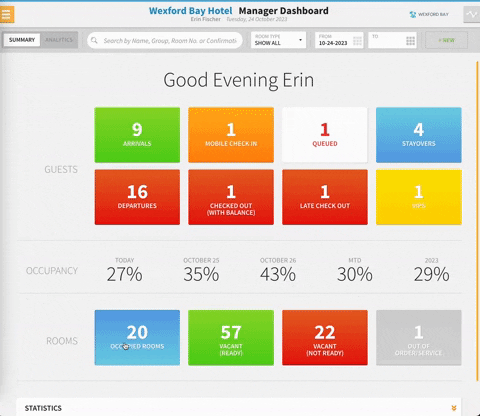
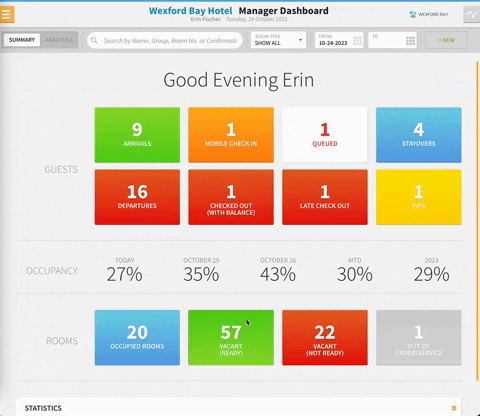
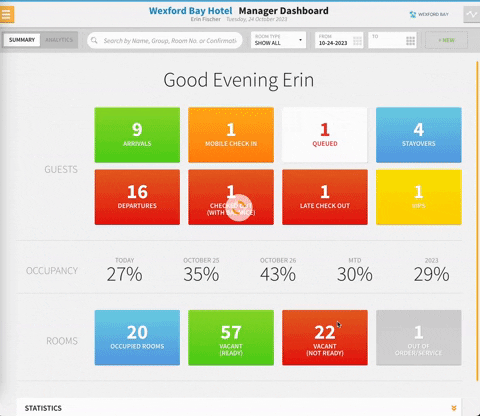
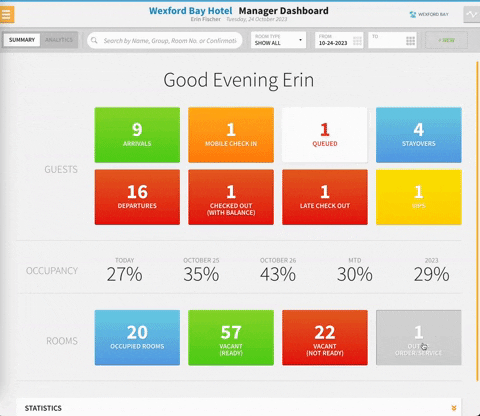
If you expand the STATISTICS dropdown at the bottom of the Manager Dashboard, you can view information price points, such as ADR, UPSELL targets, and RATE OF THE DAY for today and the following two days.
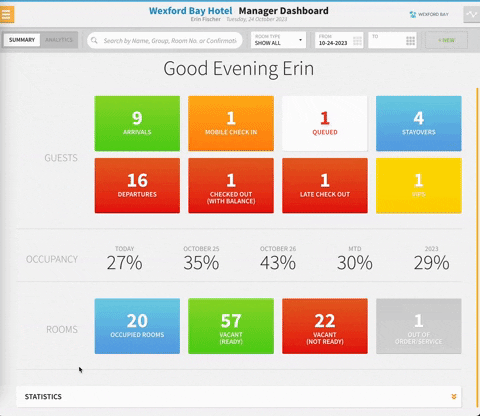
The above article explains how to use the Manager Dashboard in Stayntouch PMS. For more information, view this video or contact Customer Support.
