 Stayntouch PMS
Stayntouch PMS Housekeeping Dashboard
The Housekeeping Dashboard provides a dynamic, up-to-date overview of your property's current housekeeping status.
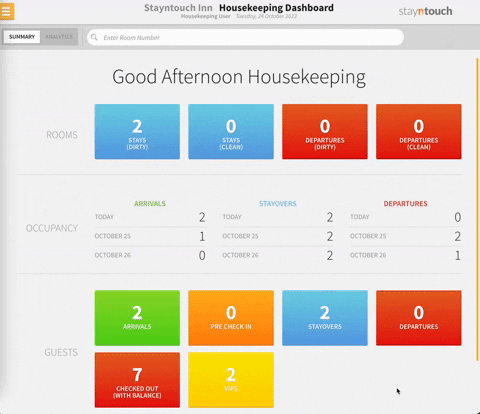
Users can select tiles that will show the current list of rooms by housekeeping status, such as stayovers that are dirty or clean, as well as departures that are dirty or clean. Here, you can also review your arrival, stayover, and departure counts for today, tomorrow, and the following day.
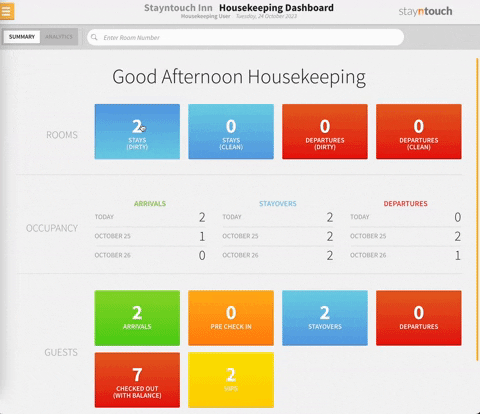
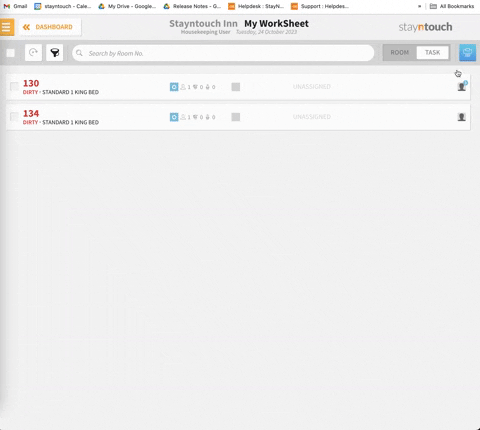
If you click into any tile in the ROOMS section, Stayntouch PMS will take you to that list of rooms, where you can make edits as necessary and also print the lists.
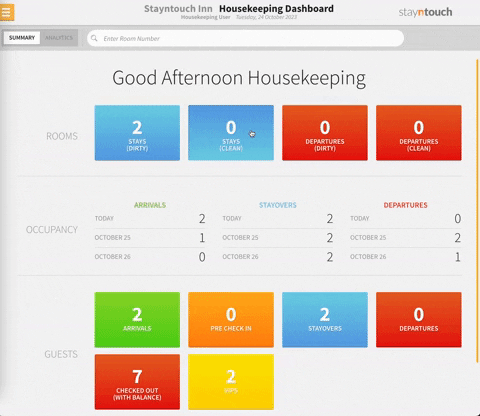
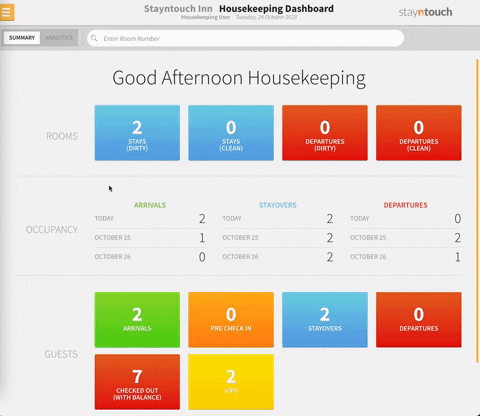
You can use the room search bar at the top of the Housekeeping Dashboard to search for a particular room number to easily retrieve the record and make any necessary updates.
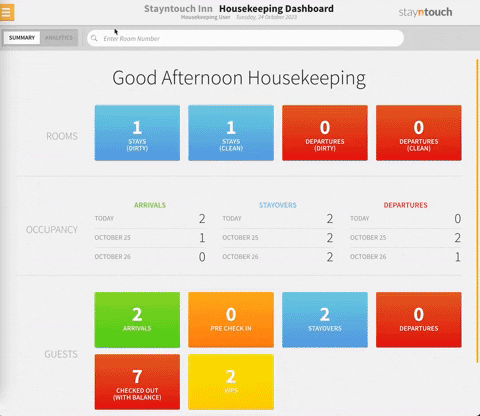
The above article explains how to use the Housekeeping Dashboard in Stayntouch PMS. For more information, view this video or contact Customer Support.
