Applies to:  Stayntouch PMS
Stayntouch PMS
 Stayntouch PMS
Stayntouch PMS How to Add Maintenance Reasons
To view/add maintenance reasons in Stayntouch PMS, navigate to Settings > Rooms > Maintenance Reasons. From there, you will see a list of any existing maintenance reasons.
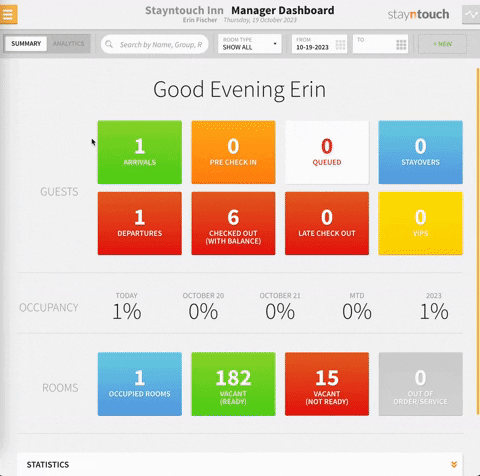
You can also add a new maintenance reason by selecting +ADD NEW and entering a NAME and CODE for the maintenance reason.
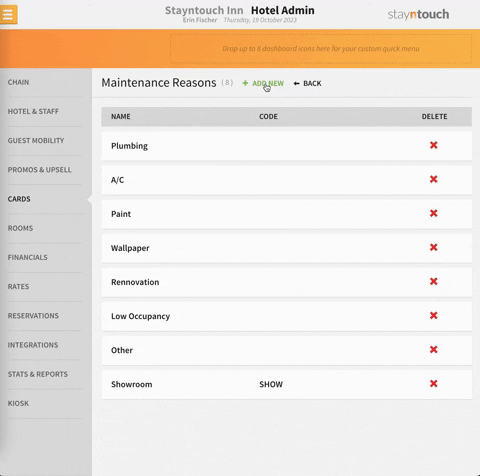
Once configured, these maintenance reasons will appear in Housekeeping > Room Status when putting a room into Out of Order or Out of Service status.
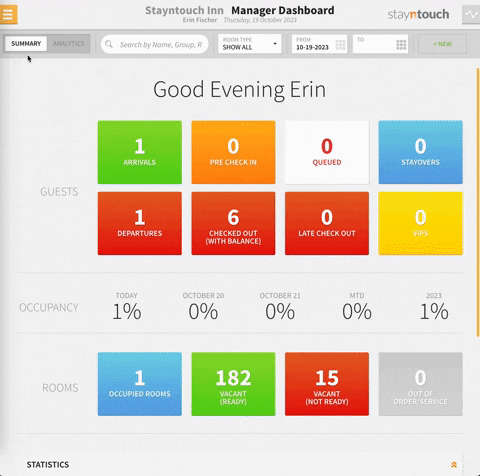
The above explains how to add maintenance reasons in Stayntouch PMS. For further information, please view this video or contact Customer Support.
