 Stayntouch PMS
Stayntouch PMS Auto Charge Deposits
OVERVIEW
Stayntouch PMS provides the option to configure deposit policies for reservations, with the option to collect it automatically at End of Day (EOD). This is subject to certain conditions.
HOW IT WORKS
For every night audit, if the AUTO CHARGE DEPOSIT setting is turned ON for the hotel, the EOD routine will collect the configured deposit amount for reservations with a deposit rule due on that day.
In order for AUTO CHARGE DEPOSIT to work, the reservation should have a valid credit card attached with it. The action will be recorded in the activity log. Failed attempts will be tried again with the next day's EOD routine (if they are not collected manually before then).
CONFIGURATION
Deposits can be configured in Settings > Rates > Rules & Restrictions > Rules and can be charged manually and automatically. Please note, we recommend turning ON the No deposit request on reservations with routed charge toggle for deposit requests, so Virtual Credit Cards (VCCs) are not charged before they are valid.
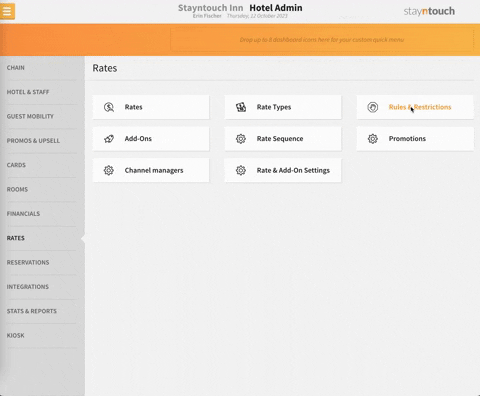
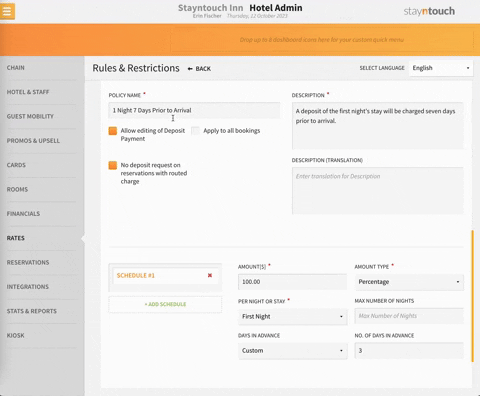
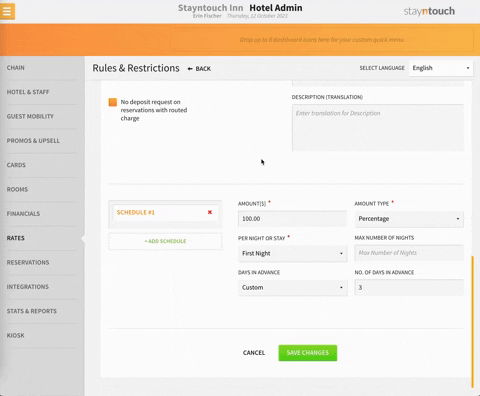
We’ve relocated the Auto Charge section from Settings > Hotel & Staff > Settings & Parameters to Settings > Financials > Financial Settings for a cleaner, more intuitive workflow. To enable automatic deposit collection using the card on file, simply turn on both DEPOSIT COLLECTION and AUTO-CHARGE DEPOSIT WITH CARD ON FILE. Once enabled, deposits will be automatically collected based on the deposit request linked to the rate—no extra steps needed.
For example, if you have a rate that allows guests to pay 50% two weeks prior to arrival and the other 50% upon arrival, Stayntouch PMS can add a deposit rule that automatically posts this for guests.
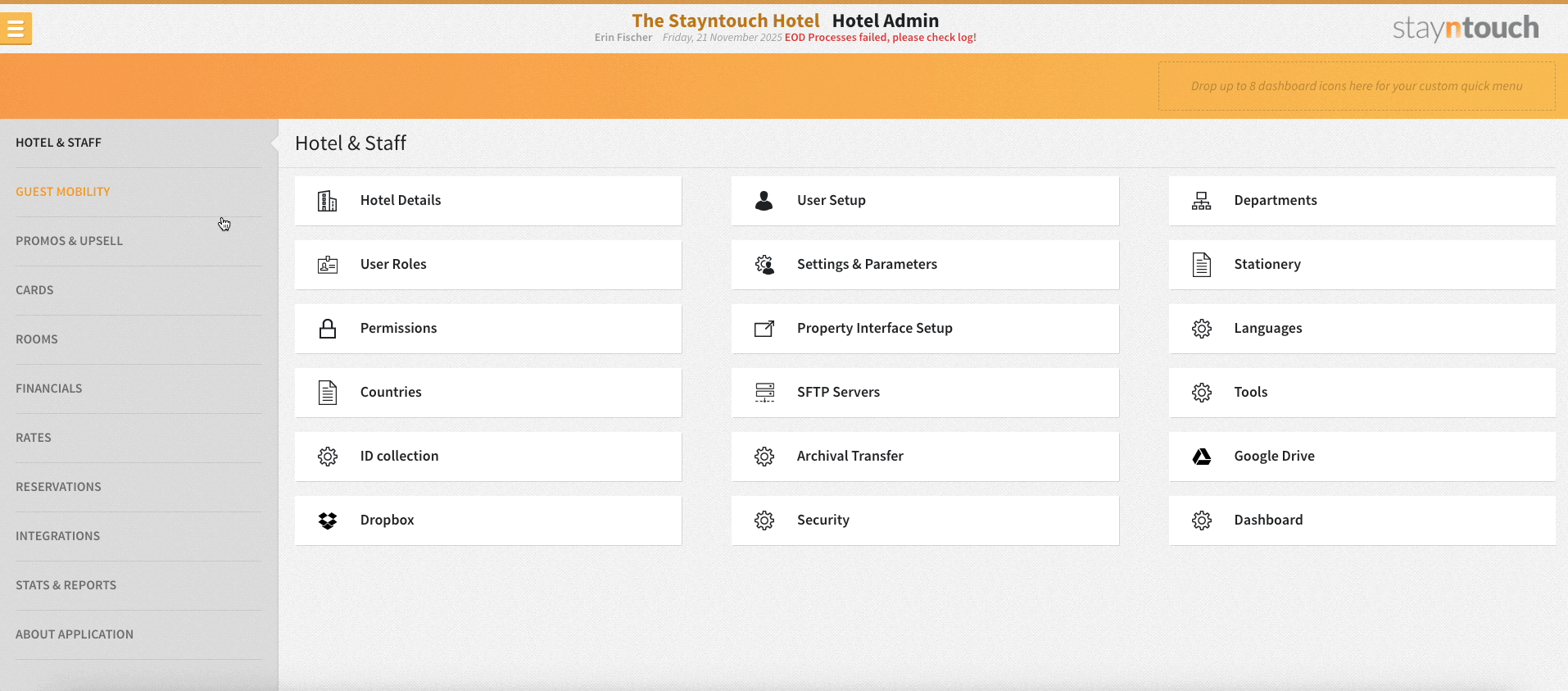
REPORTS
There is an option to access AUTO CHARGE DEPOSIT reservation information from Financials > Auto Charge.

This page can be used as a report to view historical AUTO CHARGE DEPOSIT reservations and can be used as a processor for current records. Failed transactions can be re-attempted from this screen after changing the credit card on file.

