 Stayntouch PMS
Stayntouch PMS Rate Types
To configure rate types, navigate to Settings > Rates > Rate Types. From here, you will see all the rate types for your hotel. These rates are then classified as either PUBLIC, GROUP, or CORPORATE. Please note, only PUBLIC rate types display when creating new reservations for the general public.
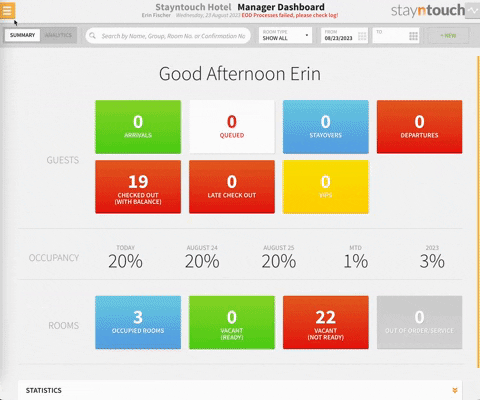
To add a new rate type, simply click +ADD NEW. From there, enter a name under RATE TYPE, select a RATE CLASSIFICATION, and then SAVE CHANGES. Be sure to set the rate type to active by turning ON the green toggle to the right of the rate type.
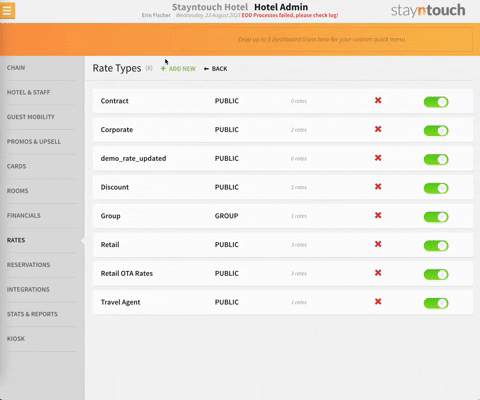
Once you have added/edited a rate type, you can link individual rates to it from Settings > Rates > Rates > Select desired rate or +ADD NEW > Rate Details > Select a TYPE.
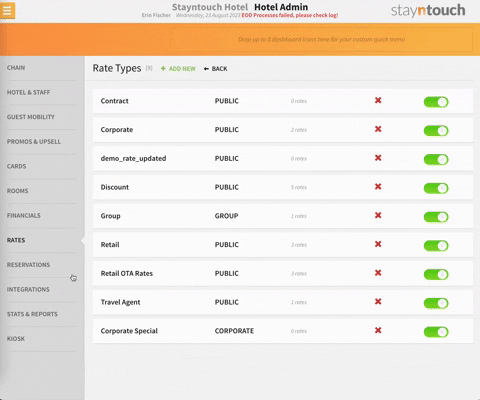
The above article explains how to add rate types in Stayntouch PMS. For more information, see this video or contact Customer Support.
