 Stayntouch PMS
Stayntouch PMS How to Create Cancellation Rules
To create cancellation rules for a hotel, navigate to Settings > Rates > Rules & Restrictions > Rules > Cancellation Penalties > + ADD NEW RULE.
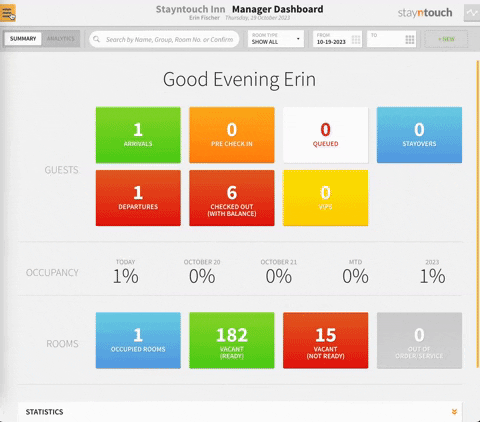
Upon doing so, enter information in the fields for REQUEST NAME, AMOUNT, AMOUNT TYPE, and DESCRIPTION. The fields for DAYS IN ADVANCE, TIME, CANCELLATION CHARGE CODE, and APPLY TO ALL BOOKINGS are all optional. Once you've entered the necessary information, select SAVE CHANGES to add the cancellation penalty.
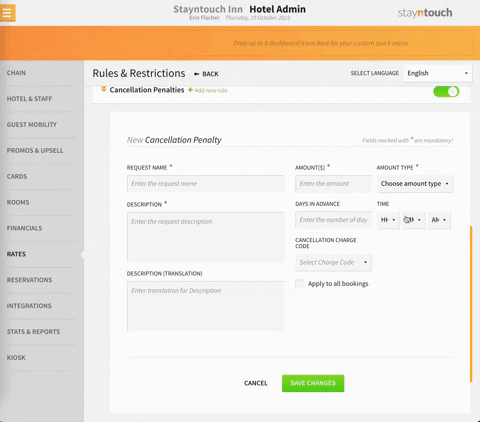
If a guest cancels when there is an active cancellation penalty, the user will be prompted to charge the cancellation fee or waive the cancellation fee.



This article explains how to configure cancellation rules in Stayntouch PMS. For more information about configuring rules, see this video or contact Customer Support.
