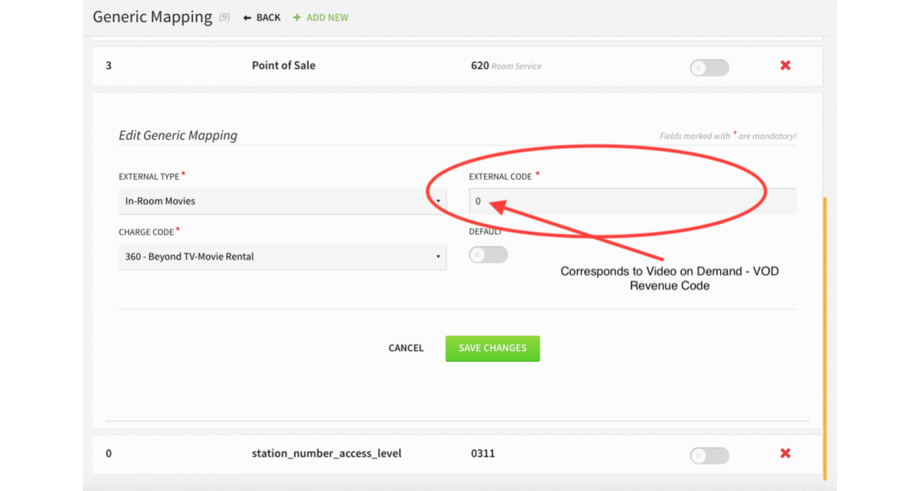Applies to:  Stayntouch PMS
Stayntouch PMS
 Stayntouch PMS
Stayntouch PMS Configuring Room Charges for Movie Purchases with Stayntouch PMS
When room charges that should be posted to guest rooms for movie purchases are not reflected in Stayntouch PMS, you will need to reach out to the Video on Demand (VOD) vendor and ensure the correct settings are configured in Stayntouch PMS. In Stayntouch PMS, there is a setting to ensure mapping is enabled: Settings > Integrations > Comtrol > GENERIC MAPPINGS. From here, go to Edit Generic Mapping and enter the EXTERNAL CODE provided by the VOD vendor.
To activate a VOD integration for your property, please contact Customer Support.